1. Log in using your username and password. If you don't remember your password, you can click "reset credentials" only after you try to log in and it fails:
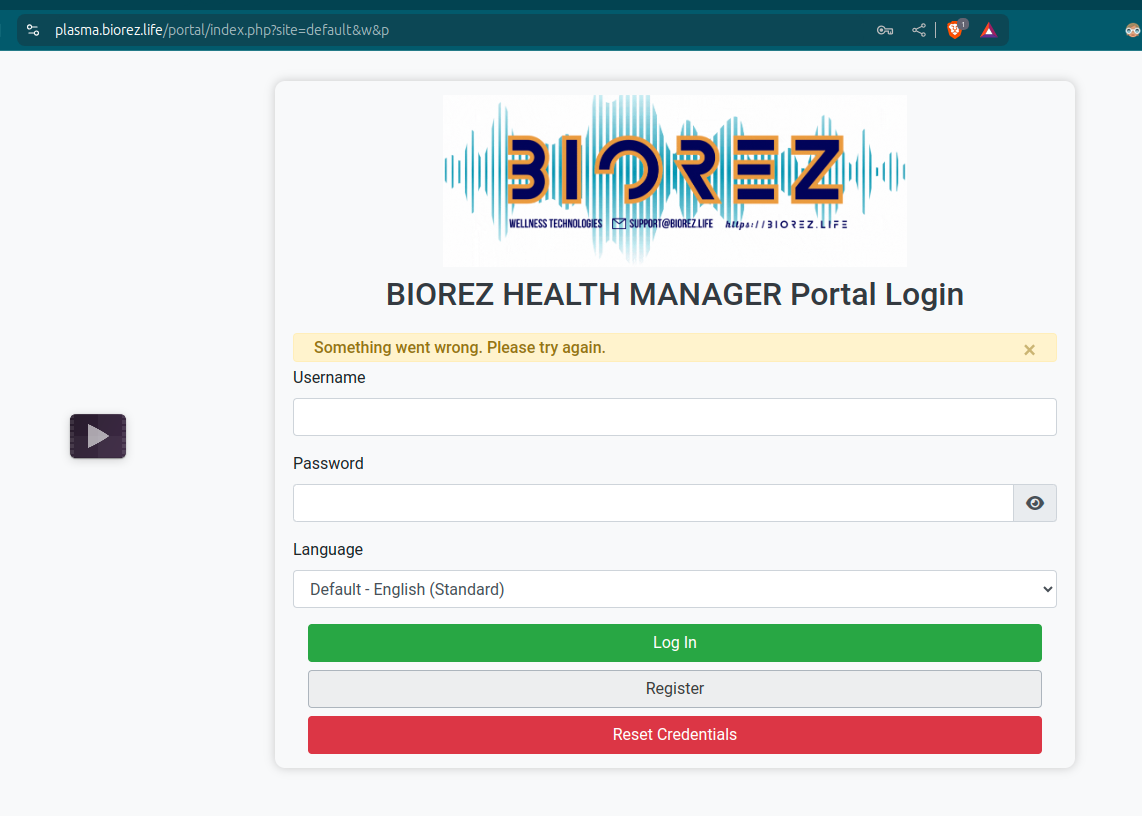
If you still have trouble logging in, access our helpdesk for support (online portal -> help. biorez.life or email support@biorez.life), and we will help you log in.
2. Once logged in, you will land on the dashboard. Select "Medical Reports" on the right.
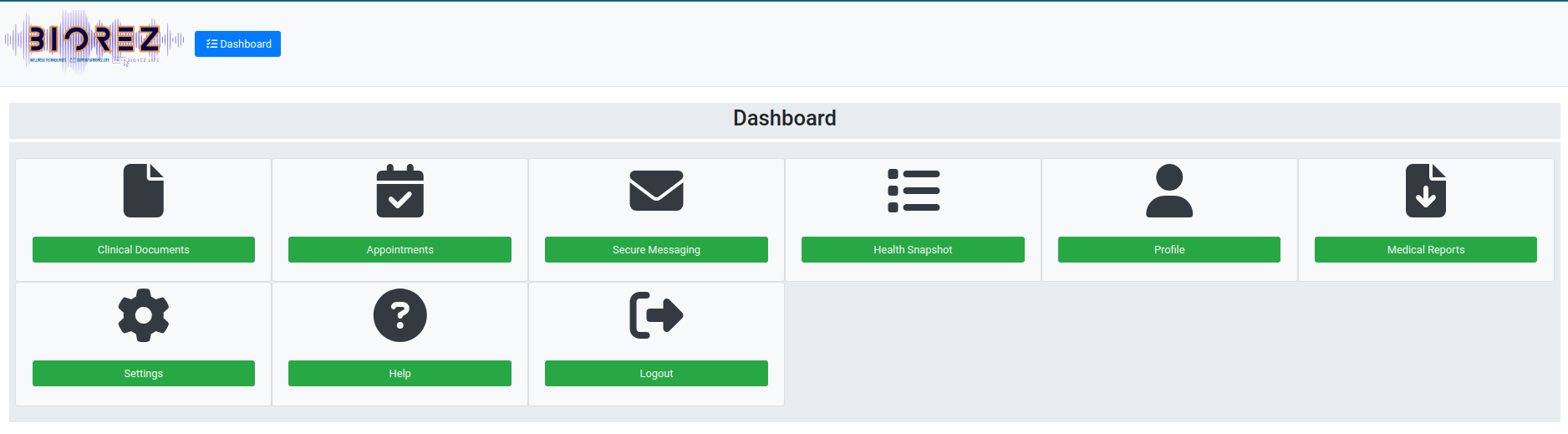
2. Once logged in, you will land on the dashboard. Select "Medical Reports" on the right.
3. Selection Option 1, "Customized Medical History Report."
4. Select the data you would like to include in your report. We suggest you select all items listed under these sections: "Issues", "Encounters & Forms", and "Documents". You may also want to select "Medical Problems" from the "Patient Report" section. This will ensure that you download all data available in your health records.
5. Select the "Download PDF" button once you have selected the data you want to include.
6. Watch this short instructional video for more detailed instructions (hosted on the Biorez Cloud):
https://help.biorez.life/help/en-ca/35-hm-user-portal/85-how-do-i-download-my-test-results-and-reports
https://help.biorez.life/help/en-ca/35-hm-user-portal/85-how-do-i-download-my-test-results-and-reports